Network telex Group a global leader in secure, reliable message services has developed a simple and secure way to transmit SMS (text) messages from any email application to any global cell phone (mobile) handsets.
Network telex operates its own global switching network, in partnership with the world’s largest Telecom carriers for complete global coverage and fixed price SMS delivery to any cellular Network.
Communication between your Company and the service is fully email / I.P based, enabling the sending of a normal, standard email to be transferred to the message switch via esms@telex-net.com and onwards to the Cell phone handset destination via its global routing platforms
Message security is paramount, with instant notification of a SENT auto-response that then includes each messages unique reference number.
The facility is available to submit one email containing one delivery cell phone number and message, or to submit one email message with a text file attachment to be instantly broadcast to an unlimited number of cell phone users.
To send a SMS address the message to esms@telex-net.com. The subject is free for your reference and will not be sent. On the 1st line of the mail body type the recipient’s number (including country dial code). On the next line down type your message. You can send to multiple numbers by simply separating each number with “,”
“Names” and address books can be used instead of numbers, for example a message to Craig, Mark, and Neil will deliver the same SMS message to each person’s cell phone instantaneously, thus adding time saving and control to the sender with immediate notification to the receivers
E-SMS - Broadcast Multiple Sending facility
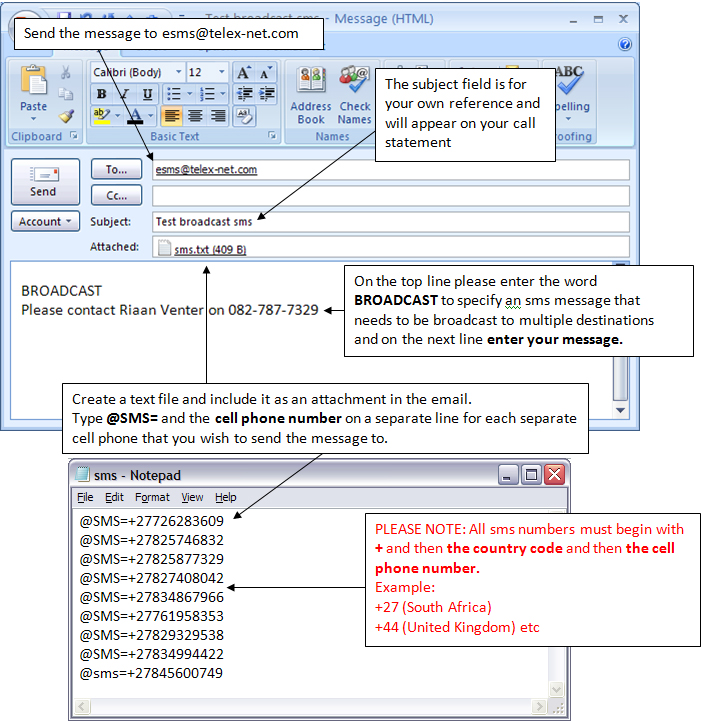
Sending Options Available:
1) SINGLE SEND
User sends 1 email that contains the recipient sms number on the to line of the email
They hand type the message underneath the number and then type NNNN below the message
This means “end of message” and will ensure any email disclaimer is ignored and not sent as part of the SMS
Example is below:
TO esms@telex-net.com
Subject: This is sender’s reference – its shows on statement but is not transmitted.
+27123456
Please call me urgently, Regards Office
NNNN
2) MULTIPLE SEND (up to 20 cell numbers at a time)
As above but after the first cell number the sender types a, then another number, then a, ETC
Example is below:
TO esms@telex-net.com
Subject: This is sender’s reference – its shows on statement but is not transmitted.
+27123456,+271111111,+27222222,+273333333,+274444444
Please call me urgently, Regards Office
NNNN
3) BATCH FILE SENDING – (up to 500,000 cell numbers at a time)
User types the message that is for transmission , instead of typing the cell number within the email message on the top line as previous examples, user instead types word BROADCAST in its place , and all cell numbers are then attached to that email inside a .txt ( Microsoft notepad or WordPad) document with the following layout ( continuing vertically until all added)
@sms=+271111111
@sms=+272222222
@sms=+273333333
@sms=+274444444
Example is below:
TO esms@telex-net.com
Subject: This is sender’s reference – its shows on statement but is not transmitted.
BROADCAST
Please call me urgently, Regards Office
NNNN
The main advantage of the BROADCAST system, is that once user has created a text file, it can be saved on their PC and re used at anytime – this means different messages can easily be typed on regular bases, whilst simply attaching the same .txt file - many messages can be sent daily weekly monthly without ever having to type again the list of cell phone numbers
Notes – for customers who wish to save time – lists of number can be sent directly to Network telex staff on reception_pta@telex-net.co.za along with the required message that will send the batch files at no extra charge on behalf of the customer.
4) AUTOMATED / ANNIVERSARY SENDING (programmable up to 5 years in advance / succession)
Network telex is able to pre set the sending of a sms in any quantity, on hourly, daily, weekly monthly and annual bases or in fact via any specific interval that the user requires
An example is Anniversary / Birthday SMS - user supplies Network telex with a message and a list of all the staff names and dates of birth – the Network telex systems will then send a “Happy Birthday” sms to each person on each day that a birth date is valid – the time of day that the message is sent can also be chosen by the user e.g. 8am, 10 am, 2 pm as may be required.
5) ADDRESS BOOK FACILITY
Cell phone numbers can also be replaced by Words or ames, instead of having to remember and record individual cell phone numbers, Customers can supply Network telex with a simple xcel list where the name or word or name represents the actual cell phone number to be dialled. Example: type the word LONDON and message is sent by SMS to your London Branch Manager cell phone handset.